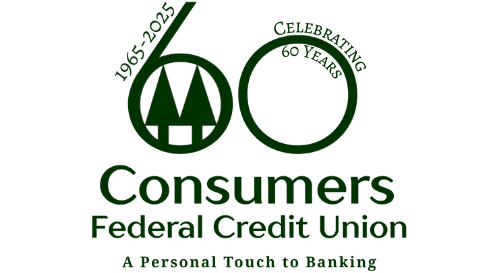It’s Me 247 Online Banking
BRINGING ACCESS TO YOUR ACCOUNTS, YOUR WAY!
Why It’s Me 247? Because it’s your credit union! You are a member… you are an owner. Whether you visit the credit union online or in a branch lobby, we want you to see yourself reflected in the credit union. With built-in security and personalization features, It’s Me 247 Online Banking lets you access your accounts, your way.
TIPS FOR FIRST-TIME USERS
The first time you log in to your accounts in online banking, you’ll need to enter your account number and temporary password. Your temporary password is the last four digits of your Social Security number. You’ll be required to change that to a permanent password in order to finish logging in the first time.
- To keep your accounts secure, choose a password that is easy for you to remember but difficult for others to guess.
- Don’t use a birth date, or a child’s or pet’s name. Instead, use a combination of letters and numbers, or add symbols, or use a combination of uppercase and lowercase letters to make it more difficult for someone to guess.
- Never write down your password or share it with others!
- Look for other tips on choosing a secure password when you log in for the first time.
After you log in, you’ll be asked to provide answers to three Security Questions that you get to choose. If you forget your password later, you’ll just need to answer these questions and online banking will help you set up a different password and get logged in.
Use Online Banking & Add Security Layers
You can add an extra layer of security to your accounts by setting up a custom username. The username would be used to sign into our online banking site, www.itsme247.com/123/ (as opposed to signing in with your account number).
HERE’S HOW:
- Log into online banking with your account number and password.
- Click Info Center.
- Click Username.
- Type your new username in the space provided.
- Click Change My Username.
You can change your username at any time. For more information or enrollment, feel free to contact customer service at customerservice@consumersfcu.org or (718) 266-2204.
CU*Talk Telephone Banking
CU*TALK…Convenience At Your Fingertips!
Consumers Federal Credit Union makes it possible for you to have direct contact to your credit union accounts with just one phone call.
Introducing CU*TALK, our computer voice response system, which makes taking care of your credit union business faster, easier and safer! Because you can now get around-theclock access to your accounts, this service is perfect for today’s busy lifestyles.
All you need to make contact with CU*TALK is a touch-tone phone, credit union access code, account number, and your Personal Identification Number (PIN). Now you are all set to take care of business!
CU*TALK Lets You Perform Numerous Transactions Like These:
- Review account balances
- Verify the date and amount of your transactions, including deposits, withdrawals, transfers and payments
- Verify whether certain checks have cleared
- Transfer funds between accounts
- Make loan payments
- Check current interest rates
- Change your Personal Identification Number (PIN)
- Obtain annual dividend and interest information
Whether you’re at home, at work, or thousands of miles away, CU*TALK puts your accounts right at your fingertips.
CU*TALK Guides You Through Each Step!
Step-by-step instructions make it easy to use CU*TALK:
- Using your touch-tone phone, call: (616) 285-5720 or long distance at 1-800-860-5704.
- The computer voice will answer and ask for your credit union’s access code. You respond by entering 123 then the # key.
- The computer will then ask you to enter your member number. (For example, if your account number is 1234-5-000 your member number would be 12345.) Please make sure to use your complete account number. Just enter your member number, then press the # key.
- You will be prompted to punch in your Personal Identification Number (PIN). Enter your PIN and press the # key.Be Careful – if you enter the PIN incorrectly three times, your PIN will be disabled. You must contact the credit union directly for reactivation.
- From this point on, the CU*TALK procedure will vary depending on the transactions you wish to complete. CU*TALK will guide you through each step.Hint: This first set of options includes a brief tutorial (press “0”) with tips and hints for using the system. At any time during the tutorial, you can press * to return to the main menu.
- When you have finished your last transaction, simply hang up the phone.
Main Menu Options
1: Account inquiries, including balances and a list of recent transactions
2: Perform money transactions, including transfers
3: Hear current CU rates
4: Change your PIN
5: Change to a different member number
6: Other CU services, including locations and hours
8: Repeat this menu
9: End the call
0: Hear the tutorial (press * when done with the tutorial to hear the menu again)
Common Suffixes
| Club Share | 080-080 |
| Checking Account | 101-102 |
| Trad. IRA Share | 030-031 |
| Loan Collateral | 040-044 |
| Non Interest Bearing | 050-054 |
| Roth Ira-Share | 035-035 |
| Regular Savings | 000-000 |
| New Vehicle | 600-609 |
| Used Vehicle | 615-624 |
| Recreational Vehicle | 630-639 |
| Unsecured | 645-654 |
| 100% Share Secured | 660-669 |
| 75% Share Secured | 675-684 |
| Business Loan | 725-735 |
| Mortgage Fixed | 750-754 |
| Adjust. Rate Mortg. | 770-774 |
| Home Eq. CL End | 780-782 |
| Unsecured Equity/1098 | 790-792 |
| Certificate and loan codes are printed on your statement. |
If you have questions about these account suffixes, or any other questions about CU*TALK, do not hesitate to call us during office hours. We will be glad to assist you.